 私有镜像仓库harbor
私有镜像仓库harbor
# 5.1 Harbor准备
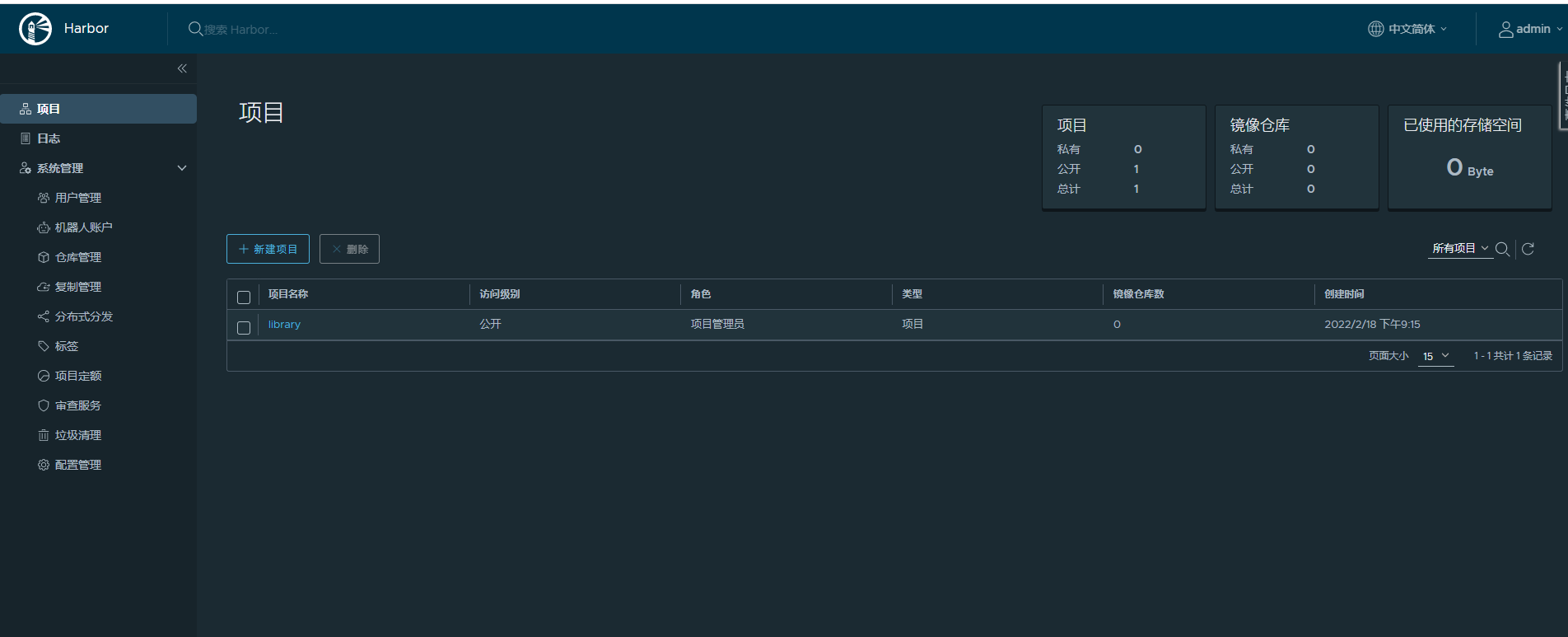
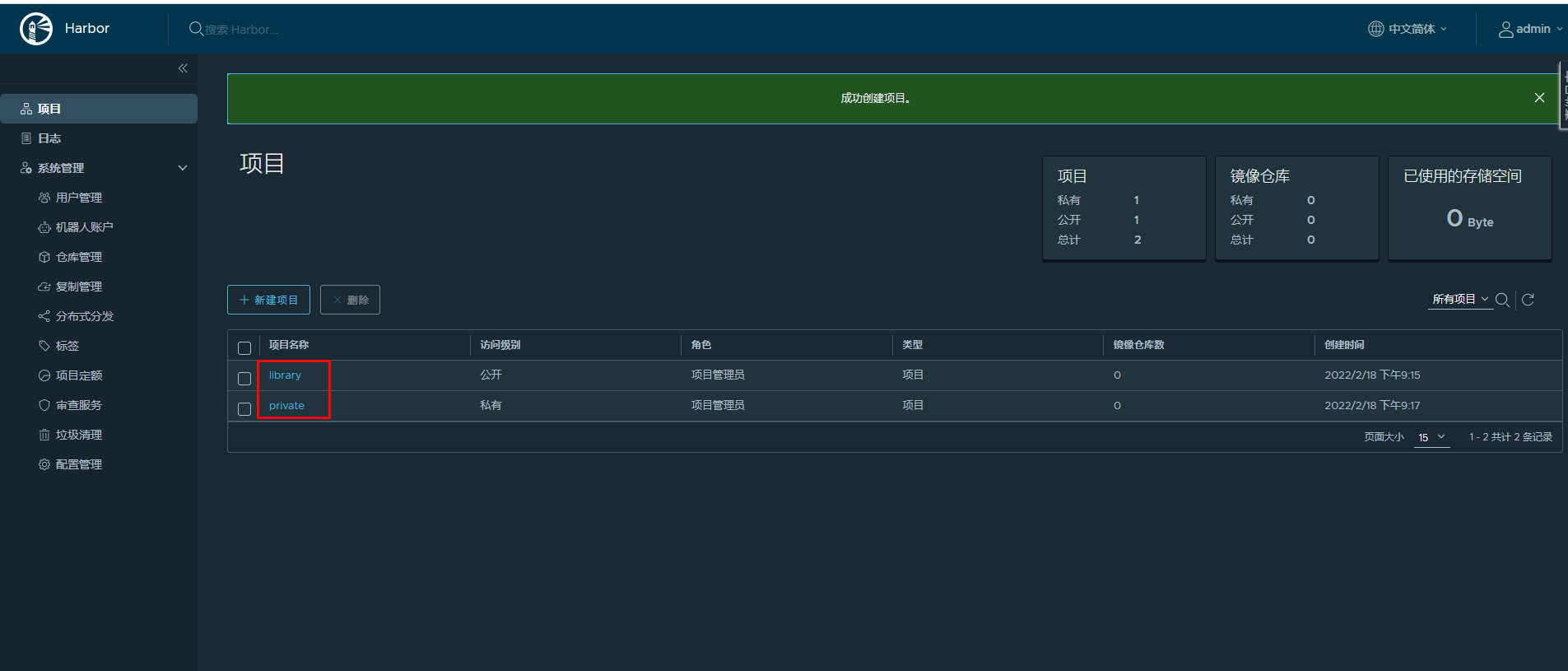
# 5.2 配置Containerd使用Harbor仓库
# 5.2.1 Harbor主机名解析
在所有安装containerd宿主机上添加此配置信息。
# vim /etc/hosts
# cat /etc/hosts
127.0.0.1 localhost localhost.localdomain localhost4 localhost4.localdomain4
::1 localhost localhost.localdomain localhost6 localhost6.localdomain6
192.168.10.165 harbor.kubemsb.com
1
2
3
4
5
2
3
4
5
说明
* 192.168.10.165是harbor的IP
* harbor.kubemsb.com建议用FQDN形式,如果用类似harbor这种短名,后面下载镜像会出问题
1
2
3
4
2
3
4
# 5.2.2 修改Containerd配置文件
此配置文件已提前替换过,仅修改本地容器镜像仓库地址即可。
# vim /etc/containerd/config.toml
# cat /etc/containerd/config.toml
root = "/var/lib/containerd"
state = "/run/containerd"
oom_score = -999
[grpc]
address = "/run/containerd/containerd.sock"
uid = 0
gid = 0
max_recv_message_size = 16777216
max_send_message_size = 16777216
[debug]
address = ""
uid = 0
gid = 0
level = ""
[metrics]
address = ""
grpc_histogram = false
[cgroup]
path = ""
[plugins]
[plugins.cgroups]
no_prometheus = false
[plugins.cri]
stream_server_address = "127.0.0.1"
stream_server_port = "0"
enable_selinux = false
sandbox_image = "easzlab/pause-amd64:3.2"
stats_collect_period = 10
systemd_cgroup = false
enable_tls_streaming = false
max_container_log_line_size = 16384
[plugins.cri.containerd]
snapshotter = "overlayfs"
no_pivot = false
[plugins.cri.containerd.default_runtime]
runtime_type = "io.containerd.runtime.v1.linux"
runtime_engine = ""
runtime_root = ""
[plugins.cri.containerd.untrusted_workload_runtime]
runtime_type = ""
runtime_engine = ""
runtime_root = ""
[plugins.cri.cni]
bin_dir = "/opt/kube/bin"
conf_dir = "/etc/cni/net.d"
conf_template = "/etc/cni/net.d/10-default.conf"
[plugins.cri.registry]
[plugins.cri.registry.mirrors]
[plugins.cri.registry.mirrors."docker.io"]
endpoint = [
"https://docker.mirrors.ustc.edu.cn",
"http://hub-mirror.c.163.com"
]
[plugins.cri.registry.mirrors."gcr.io"]
endpoint = [
"https://gcr.mirrors.ustc.edu.cn"
]
[plugins.cri.registry.mirrors."k8s.gcr.io"]
endpoint = [
"https://gcr.mirrors.ustc.edu.cn/google-containers/"
]
[plugins.cri.registry.mirrors."quay.io"]
endpoint = [
"https://quay.mirrors.ustc.edu.cn"
]
[plugins.cri.registry.mirrors."harbor.kubemsb.com"] 在此处添加,在镜像加速器下面添加这一段
endpoint = [
"http://harbor.kubemsb.com"
]
[plugins.cri.x509_key_pair_streaming]
tls_cert_file = ""
tls_key_file = ""
[plugins.diff-service]
default = ["walking"]
[plugins.linux]
shim = "containerd-shim"
runtime = "runc"
runtime_root = ""
no_shim = false
shim_debug = false
[plugins.opt]
path = "/opt/containerd"
[plugins.restart]
interval = "10s"
[plugins.scheduler]
pause_threshold = 0.02
deletion_threshold = 0
mutation_threshold = 100
schedule_delay = "0s"
startup_delay = "100ms"
1
2
3
4
5
6
7
8
9
10
11
12
13
14
15
16
17
18
19
20
21
22
23
24
25
26
27
28
29
30
31
32
33
34
35
36
37
38
39
40
41
42
43
44
45
46
47
48
49
50
51
52
53
54
55
56
57
58
59
60
61
62
63
64
65
66
67
68
69
70
71
72
73
74
75
76
77
78
79
80
81
82
83
84
85
86
87
88
89
90
91
92
93
94
95
96
97
98
2
3
4
5
6
7
8
9
10
11
12
13
14
15
16
17
18
19
20
21
22
23
24
25
26
27
28
29
30
31
32
33
34
35
36
37
38
39
40
41
42
43
44
45
46
47
48
49
50
51
52
53
54
55
56
57
58
59
60
61
62
63
64
65
66
67
68
69
70
71
72
73
74
75
76
77
78
79
80
81
82
83
84
85
86
87
88
89
90
91
92
93
94
95
96
97
98
重启containerd,以便于重新加载配置文件。
# systemctl restart containerd
1
2
2
# 5.2.3 ctr下载镜像
下载容器镜像
# ctr images pull --platform linux/amd64 docker.io/library/nginx:latest
1
2
2
说明:
* --platform linux/amd64 指定系统平台,也可以使用--all-platforms指定所有平台镜像。
1
2
3
2
3
输出:
docker.io/library/nginx:latest: resolved |++++++++++++++++++++++++++++++++++++++|
index-sha256:2834dc507516af02784808c5f48b7cbe38b8ed5d0f4837f16e78d00deb7e7767: done |++++++++++++++++++++++++++++++++++++++|
manifest-sha256:bb129a712c2431ecce4af8dde831e980373b26368233ef0f3b2bae9e9ec515ee: done |++++++++++++++++++++++++++++++++++++++|
layer-sha256:b559bad762bec166fd028483dd2a03f086d363ee827d8c98b7268112c508665a: done |++++++++++++++++++++++++++++++++++++++|
config-sha256:c316d5a335a5cf324b0dc83b3da82d7608724769f6454f6d9a621f3ec2534a5a: done |++++++++++++++++++++++++++++++++++++++|
layer-sha256:5eb5b503b37671af16371272f9c5313a3e82f1d0756e14506704489ad9900803: done |++++++++++++++++++++++++++++++++++++++|
layer-sha256:1ae07ab881bd848493ad54c2ba32017f94d1d8dbfd0ba41b618f17e80f834a0f: done |++++++++++++++++++++++++++++++++++++++|
layer-sha256:78091884b7bea0fa918527207924e9993bcc21bf7f1c9687da40042ceca31ac9: done |++++++++++++++++++++++++++++++++++++++|
layer-sha256:091c283c6a66ad0edd2ab84cb10edacc00a1a7bc5277f5365c0d5c5457a75aff: done |++++++++++++++++++++++++++++++++++++++|
layer-sha256:55de5851019b8f65ed6e28120c6300e35e556689d021e4b3411c7f4e90a9704b: done |++++++++++++++++++++++++++++++++++++++|
elapsed: 20.0s total: 53.2 M (2.7 MiB/s)
unpacking linux/amd64 sha256:2834dc507516af02784808c5f48b7cbe38b8ed5d0f4837f16e78d00deb7e7767...
done: 3.028652226s
1
2
3
4
5
6
7
8
9
10
11
12
13
14
2
3
4
5
6
7
8
9
10
11
12
13
14
查看已下载容器镜像
# ctr images ls
REF TYPE DIGEST SIZE PLATFORMS LABELS
docker.io/library/nginx:latest application/vnd.docker.distribution.manifest.list.v2+json sha256:2834dc507516af02784808c5f48b7cbe38b8ed5d0f4837f16e78d00deb7e7767 54.1 MiB linux/386,linux/amd64,linux/arm/v5,linux/arm/v7,linux/arm64/v8,linux/mips64le,linux/ppc64le,linux/s390x -
1
2
3
4
5
2
3
4
5
# 5.2.4 ctr上传镜像
上传到Harbor library公有项目
重新生成新的tag
# ctr images tag docker.io/library/nginx:latest harbor.kubemsb.com/library/nginx:latest
harbor.kubemsb.com/library/nginx:latest
1
2
3
2
3
查看已生成容器镜像
# ctr images ls
REF TYPE DIGEST SIZE PLATFORMS LABELS
docker.io/library/nginx:latest application/vnd.docker.distribution.manifest.list.v2+json sha256:2834dc507516af02784808c5f48b7cbe38b8ed5d0f4837f16e78d00deb7e7767 54.1 MiB linux/386,linux/amd64,linux/arm/v5,linux/arm/v7,linux/arm64/v8,linux/mips64le,linux/ppc64le,linux/s390x -
harbor.kubemsb.com/library/nginx:latest application/vnd.docker.distribution.manifest.list.v2+json sha256:2834dc507516af02784808c5f48b7cbe38b8ed5d0f4837f16e78d00deb7e7767 54.1 MiB linux/386,linux/amd64,linux/arm/v5,linux/arm/v7,linux/arm64/v8,linux/mips64le,linux/ppc64le,linux/s390x -
1
2
3
4
5
2
3
4
5
推送容器镜像至Harbor
# ctr images push --platform linux/amd64 --plain-http -u admin:Harbor12345 harbor.kubemsb.com/library/nginx:latest
1
2
2
说明:
* 先tag再push
* 因为我们harbor是http协议,不是https协议,所以需要加上`--plain-http`
* `--user admin:Harbor12345`指定harbor的用户名与密码
1
2
3
4
5
2
3
4
5
输出:
manifest-sha256:0fd68ec4b64b8dbb2bef1f1a5de9d47b658afd3635dc9c45bf0cbeac46e72101: done |++++++++++++++++++++++++++++++++++++++|
config-sha256:dd025cdfe837e1c6395365870a491cf16bae668218edb07d85c626928a60e478: done |++++++++++++++++++++++++++++++++++++++|
elapsed: 0.5 s total: 9.3 Ki (18.1 KiB/s)
1
2
3
4
2
3
4
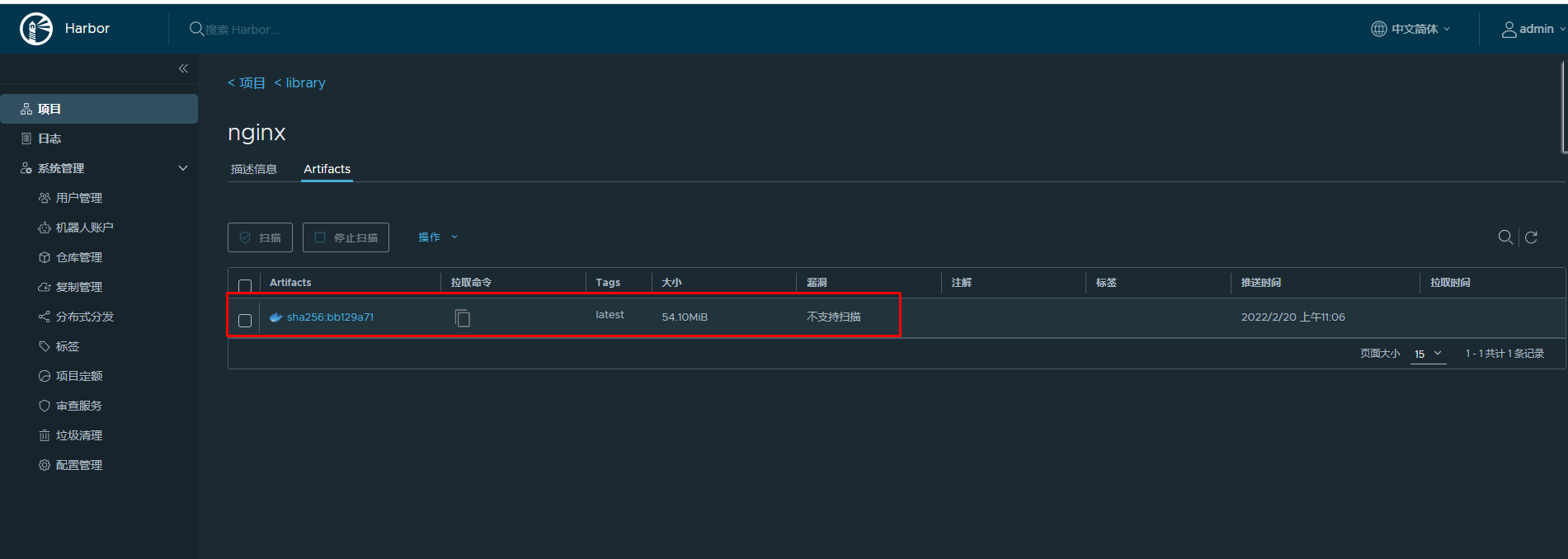
下载已上传容器镜像
# ctr images pull --plain-http harbor.kubemsb.com/library/nginx:latest
1
2
2
编辑 (opens new window)
