 授权
授权
# 3. 授权
# 3.0 权限系统的作用
例如一个学校图书馆的管理系统,如果是普通学生登录就能看到借书还书相关的功能,不可能让他看到并且去使用添加书籍信息,删除书籍信息等功能。但是如果是一个图书馆管理员的账号登录了,应该就能看到并使用添加书籍信息,删除书籍信息等功能。
总结起来就是不同的用户可以使用不同的功能。这就是权限系统要去实现的效果。
我们不能只依赖前端去判断用户的权限来选择显示哪些菜单哪些按钮。因为如果只是这样,如果有人知道了对应功能的接口地址就可以不通过前端,直接去发送请求来实现相关功能操作。
所以我们还需要在后台进行用户权限的判断,判断当前用户是否有相应的权限,必须具有所需权限才能进行相应的操作。
# 3.1 授权基本流程
在SpringSecurity中,会使用默认的FilterSecurityInterceptor来进行权限校验。在FilterSecurityInterceptor中会从SecurityContextHolder获取其中的Authentication,然后获取其中的权限信息。当前用户是否拥有访问当前资源所需的权限。
所以我们在项目中只需要把当前登录用户的权限信息也存入Authentication。
然后设置我们的资源所需要的权限即可。
# 3.2 授权实现
# 3.2.1 限制访问资源所需权限
SpringSecurity为我们提供了基于注解的权限控制方案,这也是我们项目中主要采用的方式。我们可以使用注解去指定访问对应的资源所需的权限。
但是要使用它我们需要先开启相关配置。
@EnableGlobalMethodSecurity(prePostEnabled = true)
然后就可以使用对应的注解。@PreAuthorize
@RestController
public class HelloController {
@RequestMapping("/hello")
@PreAuthorize("hasAuthority('test')")
public String hello(){
return "hello";
}
}
2
3
4
5
6
7
8
9
# 3.2.2 封装权限信息
我们前面在写UserDetailsServiceImpl的时候说过,在查询出用户后还要获取对应的权限信息,封装到UserDetails中返回。
我们先直接把权限信息写死封装到UserDetails中进行测试。
我们之前定义了UserDetails的实现类LoginUser,想要让其能封装权限信息就要对其进行修改。
package com.sangeng.domain;
import com.alibaba.fastjson.annotation.JSONField;
import lombok.AllArgsConstructor;
import lombok.Data;
import lombok.NoArgsConstructor;
import org.springframework.security.core.GrantedAuthority;
import org.springframework.security.core.authority.SimpleGrantedAuthority;
import org.springframework.security.core.userdetails.UserDetails;
import java.util.Collection;
import java.util.List;
import java.util.stream.Collectors;
/**
* @Author 三更 B站: https://space.bilibili.com/663528522
*/
@Data
@NoArgsConstructor
public class LoginUser implements UserDetails {
private User user;
//存储权限信息
private List<String> permissions;
public LoginUser(User user,List<String> permissions) {
this.user = user;
this.permissions = permissions;
}
//存储SpringSecurity所需要的权限信息的集合
@JSONField(serialize = false)
private List<GrantedAuthority> authorities;
@Override
public Collection<? extends GrantedAuthority> getAuthorities() {
if(authorities!=null){
return authorities;
}
//把permissions中字符串类型的权限信息转换成GrantedAuthority对象存入authorities中
authorities = permissions.stream().
map(SimpleGrantedAuthority::new)
.collect(Collectors.toList());
return authorities;
}
@Override
public String getPassword() {
return user.getPassword();
}
@Override
public String getUsername() {
return user.getUserName();
}
@Override
public boolean isAccountNonExpired() {
return true;
}
@Override
public boolean isAccountNonLocked() {
return true;
}
@Override
public boolean isCredentialsNonExpired() {
return true;
}
@Override
public boolean isEnabled() {
return true;
}
}
2
3
4
5
6
7
8
9
10
11
12
13
14
15
16
17
18
19
20
21
22
23
24
25
26
27
28
29
30
31
32
33
34
35
36
37
38
39
40
41
42
43
44
45
46
47
48
49
50
51
52
53
54
55
56
57
58
59
60
61
62
63
64
65
66
67
68
69
70
71
72
73
74
75
76
77
78
79
80
LoginUser修改完后我们就可以在UserDetailsServiceImpl中去把权限信息封装到LoginUser中了。我们写死权限进行测试,后面我们再从数据库中查询权限信息。
package com.sangeng.service.impl;
import com.baomidou.mybatisplus.core.conditions.query.LambdaQueryWrapper;
import com.baomidou.mybatisplus.core.conditions.query.QueryWrapper;
import com.baomidou.mybatisplus.extension.conditions.query.LambdaQueryChainWrapper;
import com.sangeng.domain.LoginUser;
import com.sangeng.domain.User;
import com.sangeng.mapper.UserMapper;
import org.springframework.beans.factory.annotation.Autowired;
import org.springframework.security.core.userdetails.UserDetails;
import org.springframework.security.core.userdetails.UserDetailsService;
import org.springframework.security.core.userdetails.UsernameNotFoundException;
import org.springframework.stereotype.Service;
import java.util.ArrayList;
import java.util.Arrays;
import java.util.List;
import java.util.Objects;
/**
* @Author 三更 B站: https://space.bilibili.com/663528522
*/
@Service
public class UserDetailsServiceImpl implements UserDetailsService {
@Autowired
private UserMapper userMapper;
@Override
public UserDetails loadUserByUsername(String username) throws UsernameNotFoundException {
LambdaQueryWrapper<User> wrapper = new LambdaQueryWrapper<>();
wrapper.eq(User::getUserName,username);
User user = userMapper.selectOne(wrapper);
if(Objects.isNull(user)){
throw new RuntimeException("用户名或密码错误");
}
//TODO 根据用户查询权限信息 添加到LoginUser中
List<String> list = new ArrayList<>(Arrays.asList("test"));
return new LoginUser(user,list);
}
}
2
3
4
5
6
7
8
9
10
11
12
13
14
15
16
17
18
19
20
21
22
23
24
25
26
27
28
29
30
31
32
33
34
35
36
37
38
39
40
41
42
# 3.2.3 从数据库查询权限信息
# 3.2.3.1 RBAC权限模型
RBAC权限模型(Role-Based Access Control)即:基于角色的权限控制。这是目前最常被开发者使用也是相对易用、通用权限模型。
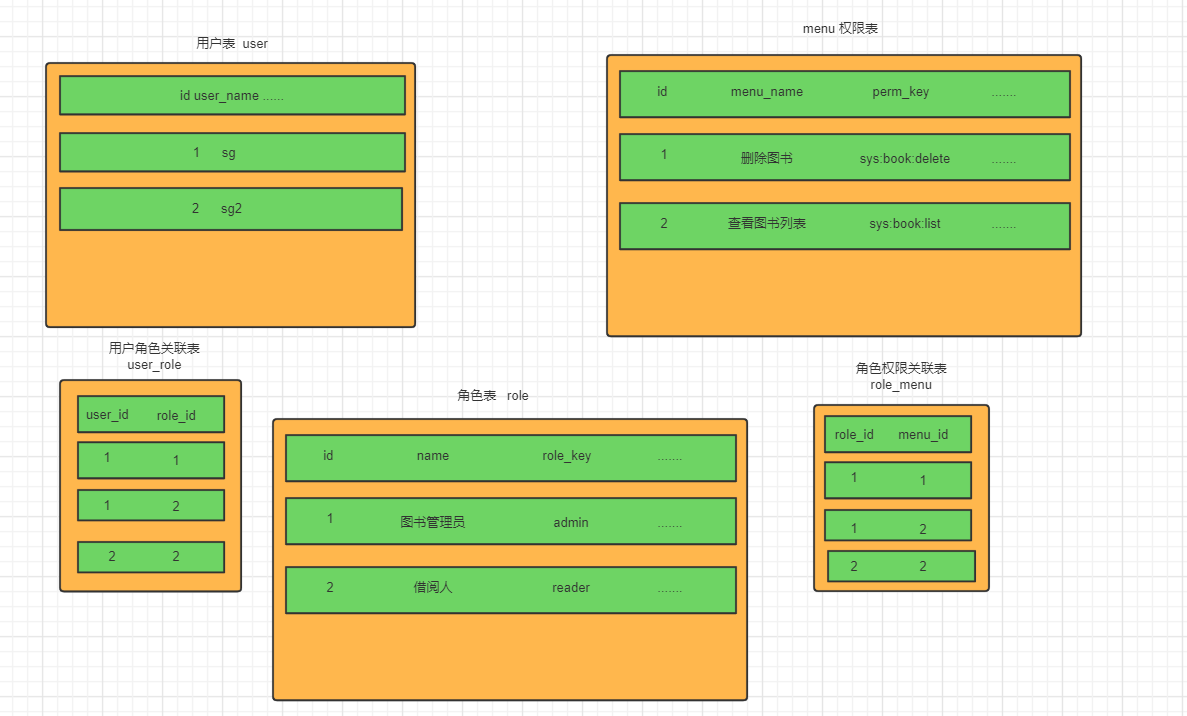
# 3.2.3.2 准备工作
CREATE DATABASE /*!32312 IF NOT EXISTS*/`sg_security` /*!40100 DEFAULT CHARACTER SET utf8mb4 */;
USE `sg_security`;
/*Table structure for table `sys_menu` */
DROP TABLE IF EXISTS `sys_menu`;
CREATE TABLE `sys_menu` (
`id` bigint(20) NOT NULL AUTO_INCREMENT,
`menu_name` varchar(64) NOT NULL DEFAULT 'NULL' COMMENT '菜单名',
`path` varchar(200) DEFAULT NULL COMMENT '路由地址',
`component` varchar(255) DEFAULT NULL COMMENT '组件路径',
`visible` char(1) DEFAULT '0' COMMENT '菜单状态(0显示 1隐藏)',
`status` char(1) DEFAULT '0' COMMENT '菜单状态(0正常 1停用)',
`perms` varchar(100) DEFAULT NULL COMMENT '权限标识',
`icon` varchar(100) DEFAULT '#' COMMENT '菜单图标',
`create_by` bigint(20) DEFAULT NULL,
`create_time` datetime DEFAULT NULL,
`update_by` bigint(20) DEFAULT NULL,
`update_time` datetime DEFAULT NULL,
`del_flag` int(11) DEFAULT '0' COMMENT '是否删除(0未删除 1已删除)',
`remark` varchar(500) DEFAULT NULL COMMENT '备注',
PRIMARY KEY (`id`)
) ENGINE=InnoDB AUTO_INCREMENT=2 DEFAULT CHARSET=utf8mb4 COMMENT='菜单表';
/*Table structure for table `sys_role` */
DROP TABLE IF EXISTS `sys_role`;
CREATE TABLE `sys_role` (
`id` bigint(20) NOT NULL AUTO_INCREMENT,
`name` varchar(128) DEFAULT NULL,
`role_key` varchar(100) DEFAULT NULL COMMENT '角色权限字符串',
`status` char(1) DEFAULT '0' COMMENT '角色状态(0正常 1停用)',
`del_flag` int(1) DEFAULT '0' COMMENT 'del_flag',
`create_by` bigint(200) DEFAULT NULL,
`create_time` datetime DEFAULT NULL,
`update_by` bigint(200) DEFAULT NULL,
`update_time` datetime DEFAULT NULL,
`remark` varchar(500) DEFAULT NULL COMMENT '备注',
PRIMARY KEY (`id`)
) ENGINE=InnoDB AUTO_INCREMENT=3 DEFAULT CHARSET=utf8mb4 COMMENT='角色表';
/*Table structure for table `sys_role_menu` */
DROP TABLE IF EXISTS `sys_role_menu`;
CREATE TABLE `sys_role_menu` (
`role_id` bigint(200) NOT NULL AUTO_INCREMENT COMMENT '角色ID',
`menu_id` bigint(200) NOT NULL DEFAULT '0' COMMENT '菜单id',
PRIMARY KEY (`role_id`,`menu_id`)
) ENGINE=InnoDB AUTO_INCREMENT=2 DEFAULT CHARSET=utf8mb4;
/*Table structure for table `sys_user` */
DROP TABLE IF EXISTS `sys_user`;
CREATE TABLE `sys_user` (
`id` bigint(20) NOT NULL AUTO_INCREMENT COMMENT '主键',
`user_name` varchar(64) NOT NULL DEFAULT 'NULL' COMMENT '用户名',
`nick_name` varchar(64) NOT NULL DEFAULT 'NULL' COMMENT '昵称',
`password` varchar(64) NOT NULL DEFAULT 'NULL' COMMENT '密码',
`status` char(1) DEFAULT '0' COMMENT '账号状态(0正常 1停用)',
`email` varchar(64) DEFAULT NULL COMMENT '邮箱',
`phonenumber` varchar(32) DEFAULT NULL COMMENT '手机号',
`sex` char(1) DEFAULT NULL COMMENT '用户性别(0男,1女,2未知)',
`avatar` varchar(128) DEFAULT NULL COMMENT '头像',
`user_type` char(1) NOT NULL DEFAULT '1' COMMENT '用户类型(0管理员,1普通用户)',
`create_by` bigint(20) DEFAULT NULL COMMENT '创建人的用户id',
`create_time` datetime DEFAULT NULL COMMENT '创建时间',
`update_by` bigint(20) DEFAULT NULL COMMENT '更新人',
`update_time` datetime DEFAULT NULL COMMENT '更新时间',
`del_flag` int(11) DEFAULT '0' COMMENT '删除标志(0代表未删除,1代表已删除)',
PRIMARY KEY (`id`)
) ENGINE=InnoDB AUTO_INCREMENT=3 DEFAULT CHARSET=utf8mb4 COMMENT='用户表';
/*Table structure for table `sys_user_role` */
DROP TABLE IF EXISTS `sys_user_role`;
CREATE TABLE `sys_user_role` (
`user_id` bigint(200) NOT NULL AUTO_INCREMENT COMMENT '用户id',
`role_id` bigint(200) NOT NULL DEFAULT '0' COMMENT '角色id',
PRIMARY KEY (`user_id`,`role_id`)
) ENGINE=InnoDB DEFAULT CHARSET=utf8mb4;
2
3
4
5
6
7
8
9
10
11
12
13
14
15
16
17
18
19
20
21
22
23
24
25
26
27
28
29
30
31
32
33
34
35
36
37
38
39
40
41
42
43
44
45
46
47
48
49
50
51
52
53
54
55
56
57
58
59
60
61
62
63
64
65
66
67
68
69
70
71
72
73
74
75
76
77
78
79
80
81
82
83
84
85
86
87
SELECT
DISTINCT m.`perms`
FROM
sys_user_role ur
LEFT JOIN `sys_role` r ON ur.`role_id` = r.`id`
LEFT JOIN `sys_role_menu` rm ON ur.`role_id` = rm.`role_id`
LEFT JOIN `sys_menu` m ON m.`id` = rm.`menu_id`
WHERE
user_id = 2
AND r.`status` = 0
AND m.`status` = 0
2
3
4
5
6
7
8
9
10
11
package com.sangeng.domain;
import com.baomidou.mybatisplus.annotation.TableId;
import com.baomidou.mybatisplus.annotation.TableName;
import com.fasterxml.jackson.annotation.JsonInclude;
import lombok.AllArgsConstructor;
import lombok.Data;
import lombok.NoArgsConstructor;
import java.io.Serializable;
import java.util.Date;
/**
* 菜单表(Menu)实体类
*
* @author makejava
* @since 2021-11-24 15:30:08
*/
@TableName(value="sys_menu")
@Data
@AllArgsConstructor
@NoArgsConstructor
@JsonInclude(JsonInclude.Include.NON_NULL)
public class Menu implements Serializable {
private static final long serialVersionUID = -54979041104113736L;
@TableId
private Long id;
/**
* 菜单名
*/
private String menuName;
/**
* 路由地址
*/
private String path;
/**
* 组件路径
*/
private String component;
/**
* 菜单状态(0显示 1隐藏)
*/
private String visible;
/**
* 菜单状态(0正常 1停用)
*/
private String status;
/**
* 权限标识
*/
private String perms;
/**
* 菜单图标
*/
private String icon;
private Long createBy;
private Date createTime;
private Long updateBy;
private Date updateTime;
/**
* 是否删除(0未删除 1已删除)
*/
private Integer delFlag;
/**
* 备注
*/
private String remark;
}
2
3
4
5
6
7
8
9
10
11
12
13
14
15
16
17
18
19
20
21
22
23
24
25
26
27
28
29
30
31
32
33
34
35
36
37
38
39
40
41
42
43
44
45
46
47
48
49
50
51
52
53
54
55
56
57
58
59
60
61
62
63
64
65
66
67
68
69
70
71
72
73
# 3.2.3.3 代码实现
我们只需要根据用户id去查询到其所对应的权限信息即可。
所以我们可以先定义个mapper,其中提供一个方法可以根据userid查询权限信息。
import com.baomidou.mybatisplus.core.mapper.BaseMapper;
import com.sangeng.domain.Menu;
import java.util.List;
/**
* @Author 三更 B站: https://space.bilibili.com/663528522
*/
public interface MenuMapper extends BaseMapper<Menu> {
List<String> selectPermsByUserId(Long id);
}
2
3
4
5
6
7
8
9
10
11
尤其是自定义方法,所以需要创建对应的mapper文件,定义对应的sql语句
<?xml version="1.0" encoding="UTF-8" ?>
<!DOCTYPE mapper PUBLIC "-//mybatis.org//DTD Mapper 3.0//EN" "http://mybatis.org/dtd/mybatis-3-mapper.dtd" >
<mapper namespace="com.sangeng.mapper.MenuMapper">
<select id="selectPermsByUserId" resultType="java.lang.String">
SELECT
DISTINCT m.`perms`
FROM
sys_user_role ur
LEFT JOIN `sys_role` r ON ur.`role_id` = r.`id`
LEFT JOIN `sys_role_menu` rm ON ur.`role_id` = rm.`role_id`
LEFT JOIN `sys_menu` m ON m.`id` = rm.`menu_id`
WHERE
user_id = #{userid}
AND r.`status` = 0
AND m.`status` = 0
</select>
</mapper>
2
3
4
5
6
7
8
9
10
11
12
13
14
15
16
17
18
19
在application.yml中配置mapperXML文件的位置
spring:
datasource:
url: jdbc:mysql://localhost:3306/sg_security?characterEncoding=utf-8&serverTimezone=UTC
username: root
password: root
driver-class-name: com.mysql.cj.jdbc.Driver
redis:
host: localhost
port: 6379
mybatis-plus:
mapper-locations: classpath*:/mapper/**/*.xml
2
3
4
5
6
7
8
9
10
11
12
然后我们可以在UserDetailsServiceImpl中去调用该mapper的方法查询权限信息封装到LoginUser对象中即可。
/**
* @Author 三更 B站: https://space.bilibili.com/663528522
*/
@Service
public class UserDetailsServiceImpl implements UserDetailsService {
@Autowired
private UserMapper userMapper;
@Autowired
private MenuMapper menuMapper;
@Override
public UserDetails loadUserByUsername(String username) throws UsernameNotFoundException {
LambdaQueryWrapper<User> wrapper = new LambdaQueryWrapper<>();
wrapper.eq(User::getUserName,username);
User user = userMapper.selectOne(wrapper);
if(Objects.isNull(user)){
throw new RuntimeException("用户名或密码错误");
}
List<String> permissionKeyList = menuMapper.selectPermsByUserId(user.getId());
// //测试写法
// List<String> list = new ArrayList<>(Arrays.asList("test"));
return new LoginUser(user,permissionKeyList);
}
}
2
3
4
5
6
7
8
9
10
11
12
13
14
15
16
17
18
19
20
21
22
23
24
25
26
